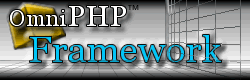Download
Sourceforge Download Link:Download the OmniPHP™ Framework here
Usage Requirements:
The OmniPHP™ Framework is not a tool for beginners or non-experienced programmers but in fact a set of useful libraries for professional developers. You should be a proficient web developer: PHP 5+, MySQL or SQL Server (though if you come from another RDBMS you can easily adapt), XHTML 1.0 or HTML 4.01, CSS 1 or 2, JavaScript 1.5, you will also benefit from having experience with XML and AJAX.
System Requirements:
-
O/S:
Tested on Windows and Linux.
Unix, Mac OS X are not officially supported though theoretically the codebase of the framework should work well without modification.
NOTE: Commercial support at this stage is only provided for Windows servers.
-
A Web Server:
Apache 2.2.x or IIS 5/6/7/7.5
Apache can be obtained here: Windows or Linux or UNIX
IIS (Internet Information Services) comes with Windows, for install instructions google "How to install IIS on Windows [YOUR_VERSION]"
Both Apache and IIS are officially supported.
-
PHP 5.2.5+ or PHP 5.3+
(required extensions: mysqli (for MySQL), mssql or Microsoft's sqlsrv driver (for SQL Server), mbstring) download: Windows or Linux / UNIX
(If you require all PHP libraries and legacy support on your code you should use the PHP 5.2.x line. If you prefer a solid release with the latest bug fixes and features you should use PHP 5.3.x)
-
An RDBMS (Relational Database Management System):
MySQL 4.x, 5.1.x preferred
download: Windows or Linux or UNIX
OR
Microsoft SQL Server 2000/2005/2008
download: Free MS SQL Server 2008 Express for Windows ONLY
(NOTE: MS SQL Server is a proprietary product, the enterprise quality versions are sold/licensed by Microsoft)
IMPORTANT NOTE: In order to use the new PHP driver/library for SQL Server you must download and install it. The driver can be obtained here: http://www.microsoft.com/downloads/details.aspx?displaylang=en&FamilyID=ccdf728b-1ea0-48a8-a84a-5052214caad9
You will have to install the Microsoft SQL Server 2008 Native Client if you have not installed the SQL Server 2008 on your system, it can be obtained from: http://www.microsoft.com/downloads/details.aspx?familyid=B33D2C78-1059-4CE2-B80D-2343C099BCB4&displaylang=en
ALTERNATIVELY you can use the built-in libraries that PHP includes which are slightly less powerful but still very efficient. In order to use the built-in libraries you will need the ntwdblib.dll which comes with your SQL installation or you can google the filename and download it.
-
Browser:
Internet Explorer 7/8+ (8 recommended).
Firefox 3.5.x+
Google Chrome 3.x+
Theoretically it will work in any browser that is W3C compliant and has JavaScript enabled (for Web 2.0 functionality).